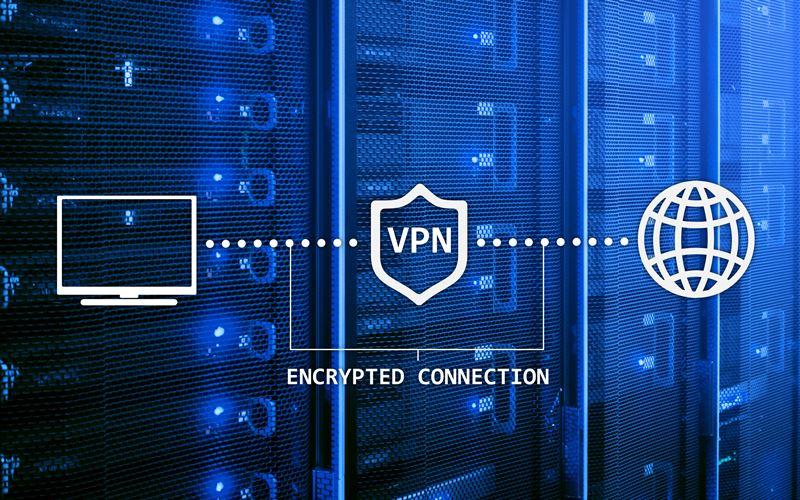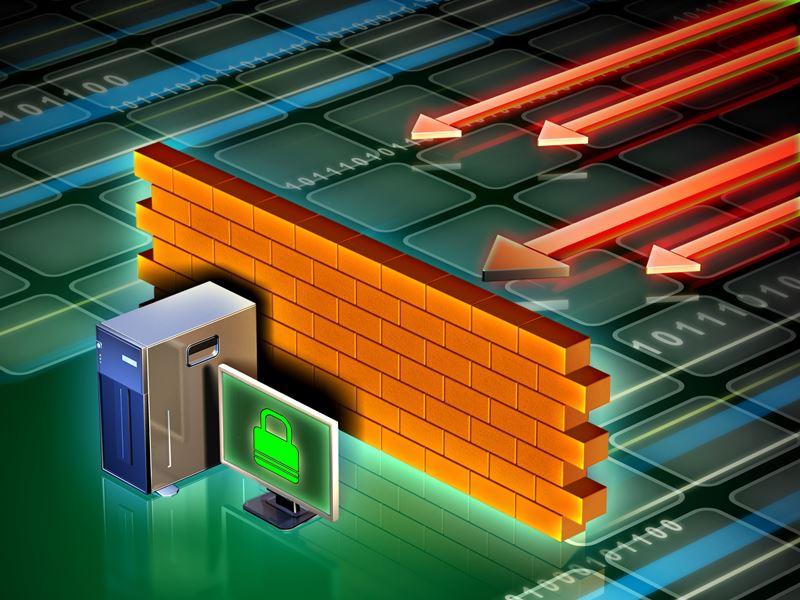Cybersecurity threats are a significant concern for businesses of all sizes, but small businesses can be particularly vulnerable due to their limited resources and lack of expertise. Cybersecurity threats can have severe consequences for small businesses, including financial losses, reputational damage, and loss of sensitive data. This article will explore a few major cybersecurity threats to small businesses and provide tips on protecting your business from these threats.
Phishing Scams
Phishing scams are a type of cyber attack that involves sending fraudulent emails or messages to trick people into giving up their personal information. Phishing scams often target small businesses because they may not have the resources to implement sophisticated security measures. In a phishing scam, an attacker may send an email that appears to be from a trusted source, such as a bank or a vendor, and ask the recipient to click on a link or provide sensitive information. Once the attacker has this information, they can use it to commit fraud or gain access to the company’s systems.
To protect your business from phishing scams, educating your employees about the risks of these types of attacks is vital. You should also implement email filters to block suspicious messages and use multi-factor authentication to protect sensitive accounts.
Ransomware
Ransomware is malware that encrypts a victim’s files and demands payment in exchange for the decryption key. Ransomware attacks often target small businesses because they may not have robust backup systems. In a ransomware attack, an attacker may use a variety of tactics to gain access to a company’s systems, including phishing emails and software vulnerabilities.
To protect your business from ransomware attacks, it is important to back up your data to a secure location regularly. You should also update your software and use anti-virus software to detect and remove malware.
Insider Threats
Insider threats are a type of cybersecurity threat that comes from within a company. These threats can come from employees, contractors, or vendors accessing sensitive information or systems. Insider threats can be particularly damaging because they may have legitimate access to company resources and may be harder to detect than external threats.
To protect your business from insider threats, it is essential to implement access controls to limit the number of people with access to sensitive information. You should also conduct regular security audits to detect unauthorized access or suspicious activity.
Malware
Malware is a type of software that is designed to damage or disrupt a computer system. Malware attacks often target small businesses because they may not have robust security measures. In a malware attack, an attacker may use a variety of tactics to gain access to a company’s systems, including phishing emails and software vulnerabilities.
To protect your business from malware attacks, it is essential to regularly update your software and use anti-virus software to detect and remove malware. You should also educate your employees about the risks of downloading software or opening email attachments from unknown sources.
Social Engineering
Social engineering is a cyber attack involving tricking people into revealing sensitive information or performing actions not in their best interests. Social engineering attacks often target small businesses because they may not have the resources to implement sophisticated security measures. In a social engineering attack, an attacker may use various tactics to gain their victim’s trust, including posing as a trusted authority or using a pretext to gain access to sensitive information.
To protect your business from social engineering attacks, educating your employees about the risks of these types of attacks is crucial. You should also implement access controls to limit the number of people accessing sensitive information and use multi-factor authentication to protect sensitive accounts.