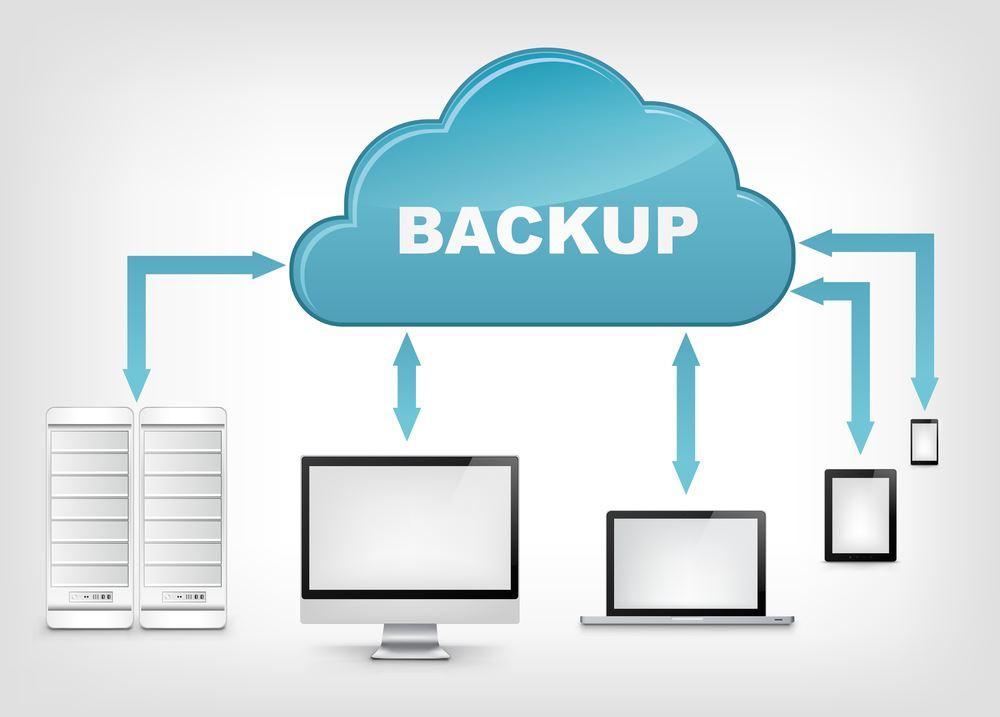As the digital world expands, so do the threats that come with it. Cybersecurity threats are becoming more sophisticated and targeted, making it important for individuals and businesses to stay informed and take necessary precautions. In this article, we will be discussing the top 10 cybersecurity threats that you need to know about to protect yourself and your business.
Phishing
Phishing is a social engineering attack that uses email, phone calls, or text messages to trick individuals into sharing sensitive information such as login credentials, credit card details, or other personal information. These attacks often come disguised as legitimate emails or messages from a trusted source and can lead to identity theft, financial loss, and other serious consequences.
Ransomware
Ransomware is malware that encrypts a user’s files and demands payment in exchange for the decryption key. These attacks can cause significant downtime and data loss for businesses and can result in financial loss for individuals.
Malware
Malware is a broad term that refers to any malicious software designed to harm a computer system or steal data. Malware can be delivered through various channels, such as email attachments, infected websites, or physical access to a device. It can cause many problems, including data theft, system crashes, and unauthorized access to sensitive information.
DDoS attacks
Distributed denial-of-service (DDoS) attacks are designed to overwhelm a website or network with traffic, causing it to become inaccessible to legitimate users. These attacks can be carried out using botnets, networks of infected devices controlled by a single attacker. DDoS attacks can result in significant downtime and financial loss for businesses.
Insider threats
Insider threats refer to attacks by individuals within an organization with authorized access to sensitive information. These attacks can be intentional or unintentional and can result in data theft, financial loss, or damage to a company’s reputation.
Password attacks
Password attacks refer to attempts to steal login credentials or crack passwords to gain unauthorized access to a system. These attacks can be carried out using various techniques such as brute force attacks, dictionary attacks, or social engineering tactics.
SQL injection
SQL injection is an attack that targets websites and web applications that use SQL databases. Attackers can inject malicious SQL commands into input fields to gain access to sensitive information or to modify or delete data.
Man-in-the-middle attacks
Man-in-the-middle (MitM) attacks involve intercepting communication between two parties to steal or modify data. These attacks can be carried out using packet sniffing, session hijacking, or DNS spoofing.
Cryptojacking
Cryptojacking refers to the unauthorized use of a computer’s processing power to mine cryptocurrency. This can lead to slower system performance and increased electricity costs for the user.
IoT vulnerabilities
As more devices connect to the internet, the potential attack surface for cybercriminals expands. Many IoT devices are poorly secured and can be easily compromised, leading to data theft, system crashes, and other serious consequences.
FAQs
Q: How can I protect myself from phishing attacks?
A: To protect yourself from phishing attacks, be wary of unsolicited emails or messages, never share personal information with unknown parties, and use two-factor authentication wherever possible.
Q: What is the best way to prevent ransomware attacks?
A: To prevent ransomware attacks, ensure all software is up to date, use antivirus software, regularly back up your data, and avoid clicking on suspicious links or downloading files from unknown sources.
Q: What should I do if I suspect a password attack?
A: If you suspect a password attack, immediately change your password and enable two-factor authentication. Use strong passwords and never reuse passwords across multiple accounts.
Q: How can I protect my IoT devices from vulnerabilities?
A: To protect your IoT devices from vulnerabilities, change default usernames and passwords, keep software up to date, disable unnecessary features, and limit access to your network.
Final Words
In conclusion, cyber threats are a growing concern for individuals and businesses alike. It is important to stay informed about the latest threats and take necessary precautions to protect yourself and your assets. By being aware of the top 10 cybersecurity threats outlined in this article, you can take steps to safeguard against these risks and maintain the security of your digital assets. Remember to use strong passwords, keep software up to date, and exercise caution when receiving unsolicited messages or downloading files from unknown sources. Stay safe and stay vigilant.