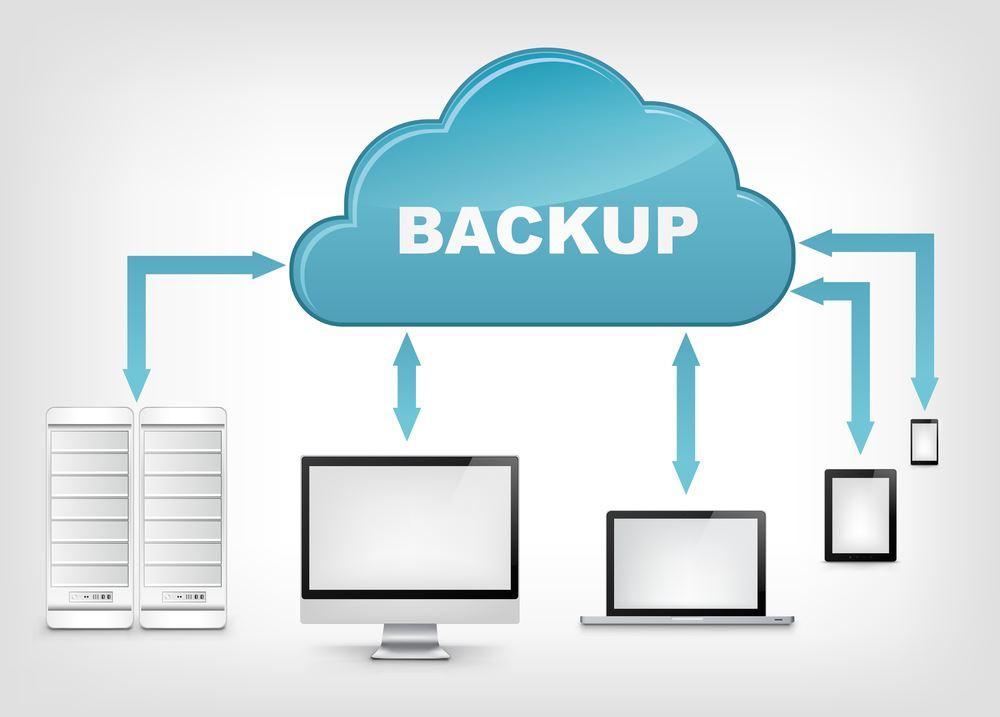The COVID-19 pandemic highlighted the importance and need for remote work, as well as the support businesses should have. Remote work can be made possible by the cloud, which allows employees to access resources anywhere and at any time. We’ll be discussing how the cloud can make remote work more seamless.
Related: Cloud Computing Basics for Beginners
Collaboration and Communication Tools
Remote work presents a challenge in that communication and collaboration are difficult to maintain. Cloud computing services can offer a variety of tools that can be used to help teams stay connected and productive even while they work remotely. These tools can include:
Video Conferencing
Zoom and Google Meet video conferencing tools allow teams to hold real-time meetings, and even conversations, even if they aren’t in the same place.
Collaboration Platforms
Slack and Microsoft Teams are examples of collaboration platforms that allow teams to communicate, collaborate, share files and work together on projects.
File Sharing
Teams can easily access and share files using cloud-based file-sharing platforms like Dropbox and Google Drive.
Learn about Managed IT and Cloud Services
Virtual Desktop Infrastructure (VDI)
Virtual Desktop Infrastructure (VDI), is a cloud-based service that allows employees to remotely access their work environment, just like they would on a local machine. VDI allows remote access to a virtual desktop that can be accessed via any internet-connected device. Employees can work remotely using VDI. They can access all their work resources and apps from one central location.
Cloud Storage and Backup
The cloud offers many benefits, including the ability to access and store data anywhere at any time. Remote workers may find it particularly helpful to have access to data from multiple locations. OneDrive and Google Drive are cloud storage options that allow employees to access and store files on any device. They also provide automatic backups and version control.
Security and Compliance
Businesses must ensure data security and compliance, especially for remote employees. Cloud-based solutions offer advanced security measures, including encryption and multi-factor authentication. Many cloud providers also offer compliance solutions that help businesses comply with industry standards and regulations.
Final Words
The cloud can be an effective tool to enable remote work and make it seamless. Remote teams can be connected using communication and collaboration tools. Cloud storage and backup, security and compliance solutions, as well as virtual desktop infrastructure (VDI), and cloud storage and back-up, all contribute to keeping them productive and connected. Businesses can use the cloud to support remote work and ensure employees have access to the resources they require, regardless of where they are located.