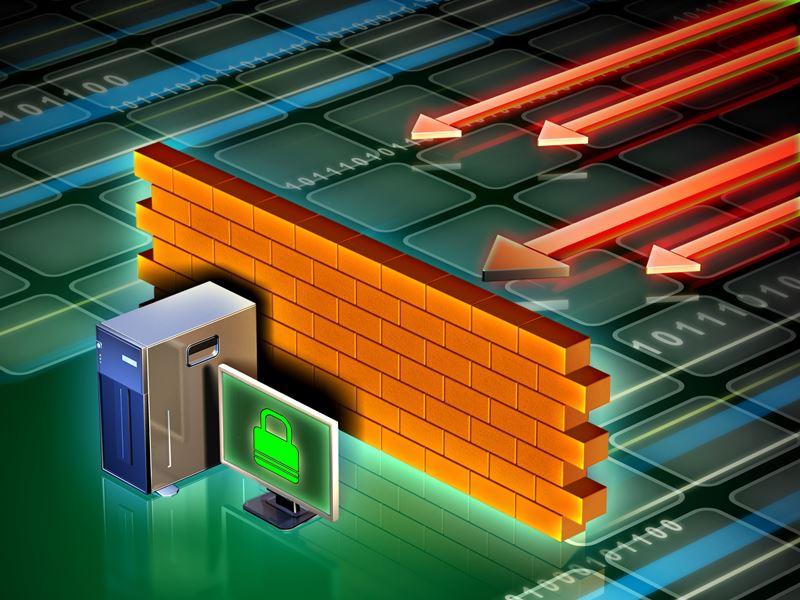Managed IT Services refers to the practice of outsourcing the management and maintenance of a company’s IT infrastructure to a third-party provider. This could include services such as server and network management, data backup, recovery, software upgrades, and monitoring.
What Can a Managed IT Services Provider Do for Your Business?
Managed IT services allow companies to concentrate on their core business while leaving the technical details of IT to experts. This is a great option for all companies (see Why Complete Managed IT Services are Crucial for Successful Businesses), but it’s especially useful for small and medium-sized businesses that may not have the IT expertise or resources to manage IT internally. The benefits of managed IT services vary greatly, depending on your specific situation. Overall, this is a great option for those looking to improve their IT strategy without spending a small fortune to implement everything necessary to have a modern, working IT solution.
Cost Savings
Cost savings are one of the major benefits of managed IT services. Outsourcing IT management can help companies reduce or eliminate the need for in-house IT staff. Managed service providers often have economies of scale, which allows them to offer services at a lower price than what a company would pay.
Related: How Does Managed IT Save Companies Money
Improved Systems Performance and Security
Managed IT services can help improve the security and performance of IT systems. Many service providers can provide more advanced and specialized services than a company might be able to offer in-house. This includes proactive monitoring to prevent problems from becoming serious and advanced security measures to guard against cyber threats.
Greater Flexibility
Managed IT services offer businesses greater flexibility. Managed IT services allow businesses to scale up or down their IT services as they need, without having to invest in expensive hardware or software. This is especially useful for businesses with seasonal fluctuations in their demand.
Learn More About Why Businesses Need Managed IT
Popular Managed IT Services
Managed Security Services (Cybersecurity)
Managed IT Security Services are a type of managed IT service (see What is a Managed IT Service?) that focuses specifically on protecting business information and systems against cyber threats. As cyber-attacks become more sophisticated and numerous, these services are becoming more important. Learn more here about how Cybersecurity impacts your business.
Learn about our cybersecurity services for businesses in Calgary, BC, and throughout Canada
How Do Managed Cybersecurity Services Help You?
Managed IT security services may include services like firewall management, intrusion detection, prevention, anti-malware protection, and web filtering. These services can be used to protect the network, servers, and data of a company, as well as detect and respond to security incidents.
Related: 5 Cybersecurity Tips for Small Businesses
Provide Security Expertise
Managed IT security services offer businesses access to the most up-to-date security technology and best practices. Managed service providers often have experts who are highly skilled in IT security. They can provide the most current security solutions to businesses and help them stay ahead of new cyber threats.
Managed IT cybersecurity services can also help businesses identify and fix vulnerabilities in their systems. Managed service providers are able to perform security assessments and conduct penetration testing to find potential weaknesses in a company’s system. Once they have identified the vulnerabilities, they can offer guidance and assist in making changes.
Related: Most Common Cybersecurity Risks That Small Businesses Face
Better Security and Protection
Businesses can also benefit from managed IT security services that provide high levels of protection against data breaches. Service providers can provide measures like data encryption, secure backup, disaster recovery, and other security features to help businesses protect against data loss or unauthorized access to sensitive data.
Improved Regulations Compliance
Managed IT security services are also available to help businesses comply with security standards and regulations. Compliance regulations are a common requirement for many businesses, including HIPAA and SOC2, PCI DSS, PCI-DSS, etc. Managed service providers can help businesses understand and comply with these regulations. This can help them protect their reputation and financial assets.
Businesses of all sizes need managed IT security services to safeguard their data and systems against cyber attacks. Businesses can outsource IT security services to experts to stay on top of security threats and mitigate vulnerabilities. They can also protect data from being stolen and comply with security regulations.
Network Managed Services
Managed network services are a type of managed IT service that focuses on the management and maintenance of a company’s network infrastructure. This includes services like network design, implementation, and monitoring as well as troubleshooting.
How it Works
Managed network services companies typically begin by reviewing a company’s network infrastructure to identify any areas that need improvement. The company will then collaborate with the business to create and implement a network infrastructure that meets the business’s needs. This could include choosing and configuring the best hardware and software as well as setting up network security measures to guard against cyber threats.
After the network has been installed, the managed network service company will continue to monitor and maintain the network. This could include monitoring the network performance and troubleshooting problems.
Team of Experts in Networking
Managed network services have the advantage of helping businesses improve their network performance and reliability. Managed service providers usually have a team that includes experts who are highly skilled in network management. They can assist businesses in designing and implementing networks that meet their needs. They also provide monitoring and troubleshooting services to ensure the network runs smoothly.
Network Security
Businesses can also benefit from managed network services to increase their security. To protect businesses’ networks against cyber threats, service providers can install firewalls, intrusion detection systems and prevention systems, and VPNs. They can also conduct regular security assessments and perform penetration testing to find potential weaknesses in a company’s system.
Managed network services offer businesses a cost-effective, efficient, and effective way to manage their networks. Businesses can outsource network management to a team made up of professionals. This will improve the performance and reliability, as well as their IT costs and security. It also gives them greater flexibility when scaling their network services.
Managed Software as a Service (SaaS)
Managed Software as a Service is a type of managed IT service that gives businesses access to software applications hosted and managed by a third-party provider. This includes email, customer relationship management, and human resources management (HRM), as well as enterprise resource planning (ERP).
Reduce Hardware and Software Licensing Issues
SaaS allows businesses to eliminate the need for expensive software licenses or hardware. SaaS allows businesses to access software applications anywhere they have an internet connection. This makes it possible for employees to work remotely and on the move. SaaS applications are usually updated and maintained by the service provider. This eliminates the need to do these tasks internally.
Improved Functionality and Customizable
Businesses also have access to managed SaaS, which provides them with advanced functionality and features. SaaS applications often use the most recent technologies. They are highly customizable and can be customized to help businesses improve their operations and get a competitive advantage.
Improved Data Security
Managed SaaS can help businesses improve their data security. Service providers can use various security measures, such as encryption, secure backup, and disaster recovery, to protect businesses from data loss and unauthorized access.
Managed SaaS for Your Business
Managed Software as a Service can offer businesses a cost-effective, efficient and effective way to access software applications. SaaS can help businesses reduce IT costs, increase efficiency, productivity, access advanced functionality, and enhance data security. SaaS is attractive for all businesses, regardless of size.
Managed IT Support Services
Managed IT Support Services are a type of IT service that offers ongoing technical support to businesses for their IT infrastructure. These services can include remote support, help desk support, and on-site support. Managed IT support services are designed to assist businesses in resolving technical issues quickly and efficiently. This will minimize downtime and maximize productivity.
Improved Uptime
Managed IT support services can be a great option for businesses as they can improve their IT uptime. Managed IT support services give businesses access to experts who can quickly diagnose technical problems and solve them. This helps to reduce downtime and ensure employees have the resources they require to perform their jobs.
Related: Reactive IT Support vs Proactive IT Support
Managed IT Support to Improve Security
Businesses can also benefit from managed IT support services to increase their security. To protect businesses’ networks against cyber threats, service providers can install firewalls, intrusion detection systems and prevention systems, and VPNs. They can also conduct regular security assessments and perform penetration testing to find potential weaknesses in a company’s system.
Managed IT Support for Improved Business Performance
Managed IT support services offer businesses a cost-effective, efficient, and efficient way to manage their IT infrastructure. Businesses can outsource IT support to a team made up of IT experts in their respective areas. This will allow them to improve their IT uptime, lower their IT costs, increase their security, and have greater flexibility when scaling their support services. This can reduce downtime and help employees get the resources they need to complete their jobs. This ultimately leads to increased business productivity.
Managed Cloud Services
Cloud computing has become a common way for businesses to decentralize their computing services while maintaining flexibility and performance. While it may sound complex, the basics of cloud computing are simple to understand. As cloud computing has become more popular in the business world, managed cloud service providers have also become better at their jobs. Cloud services managed by cloud providers can include a variety of services. However, the most popular are:
Learn about our managed cloud services in Calgary, BC, and throughout Canada
Cloud Hosting
This service allows businesses to host their websites and web applications in a virtualized environment. These services include dedicated, VPS, and shared hosting. Managed cloud hosting can include server management, software updates, and backups.
Cloud Storage
This service allows businesses to store, back up, and share data in the cloud. Cloud storage services that are most commonly used include Amazon S3, Microsoft Azure, and Google Cloud Storage. Cloud storage services managed by cloud service providers can include data backup, recovery, encryption, and access control.
Cloud Security
This service allows businesses to secure their cloud-based applications and data from cyber threats. Cloud security services that are commonly used include firewall management, anti-malware protection and intrusion detection, and prevention. Managed cloud security services may include penetration testing and security assessments, as well incident response, and recovery.
Cloud Backup
This service allows businesses to back up their cloud-based applications and data in the event of a system failure or data loss. This service is designed to protect business-critical data and minimize downtime during a disaster, similar to in-house backup (see Cloud Backup vs In-House Backup for Small Businesses), but without the additional overhead cost.
Cloud-based Software
Businesses can access software applications hosted and managed by third-party providers through this service. This could include email, customer relation management (CRM), human resource management (HRM), and enterprise resource planning (ERP).
Related: How Does Cloud Computing Help with Work from Home?
Cloud Disaster Recovery
Businesses can use this service to quickly restore their cloud-based applications and data if there is a disaster. This service includes backup and recovery solutions as well as business continuity planning and testing.
Cloud Migration
This service allows businesses to migrate their data, applications, and infrastructure to the cloud. This service includes planning, testing, execution, and support after the migration.
The Cloud Should be in Your Business Plans
Cloud management services include many services that help companies manage their cloud infrastructure. Businesses can outsource cloud management to experts so they can concentrate on their core business while improving the security and performance of their cloud infrastructure. They also have greater flexibility when scaling their cloud services in the event the need arises.
Data Protection Management
Managed data protection is the practice of outsourcing the management and maintenance of a business’s backup and recovery systems to a third-party provider. This could include data backup, disaster recovery, and data archiving. Managed data protection helps businesses to protect their most important data and reduce the risk of data loss.
What Does a Data Protection Management Provider Do?
The provider of data protection management will work closely with the company to develop and implement a plan that addresses the company’s needs. Providers will monitor and maintain data to make sure that it is properly protected and backed up. In the event of a disaster, the recovery process will be swiftly executed to minimize downtime.
Security Measures
Managed service providers can put in place security measures like data encryption, secure backup, and disaster recovery to safeguard businesses from data loss and unauthorized access. They can also conduct regular security assessments and perform penetration testing to find potential weaknesses in a company’s systems.
Quickly Diagnose and Resolve Problems
Managed data protection services give businesses access to experts who can quickly diagnose technical problems and solve them. This helps to reduce downtime and ensure employees have the resources they require to perform their jobs.
Data Protection Management is Crucial for Your Business
Data protection offers businesses a cost-effective, efficient, and effective way to secure their most important data. Businesses can outsource data protection to a team that includes experts. This will allow them to improve their data security, minimize downtime during a disaster, lower their IT costs, and have greater flexibility when scaling up their data protection services. This can reduce the chance of data loss and data breaches. It is crucial for a company’s smooth operation.
Remote Work Services
As technological advances have made it possible for employees to work remotely, remote work has grown in popularity. Many companies are turning to managed IT services for help in managing their remote workforce.
Learn about our remote work services in Calgary, BC and throughout Canada
Providing the Proper Tools for Remote Work
Managed IT services can be used to ensure remote employees have the same access and tools as staff in the office. These services can include virtual private networks (VPNs), which allow employees to access the company network from any location, and cloud-based collaboration tools that allow team members to collaborate on projects even if they aren’t in the same place.
Improved Security for Remote Workers
Remote workers may also benefit from managed IT services, which can help to improve security. Remote workers often access company data and resources from their personal devices. If these devices are not properly secured, they can pose a security risk. Managed IT services provide security measures like firewalls, antivirus software, intrusion detection systems, and other protection against cyber threats.
Adapting to Business Needs
Managed IT services also offer the flexibility to adjust services as business needs change. This is especially useful for companies that are experiencing rapid growth, or who are in the middle of a merger or acquisition. Businesses can outsource IT management to third-party providers to ensure they have the resources required to support remote workers without needing to hire additional staff or invest in costly infrastructure.
Final Words
Managed IT service providers offer a wide range of services that help businesses to manage their IT infrastructure and systems. These services can include things like IT support, network management, cloud services, data protection, software as a service, and security. Managed IT service providers can provide businesses with everything from consultation and design to implementation, monitoring, and maintenance, all with the goal of reducing IT costs, increasing efficiency, and improving security.