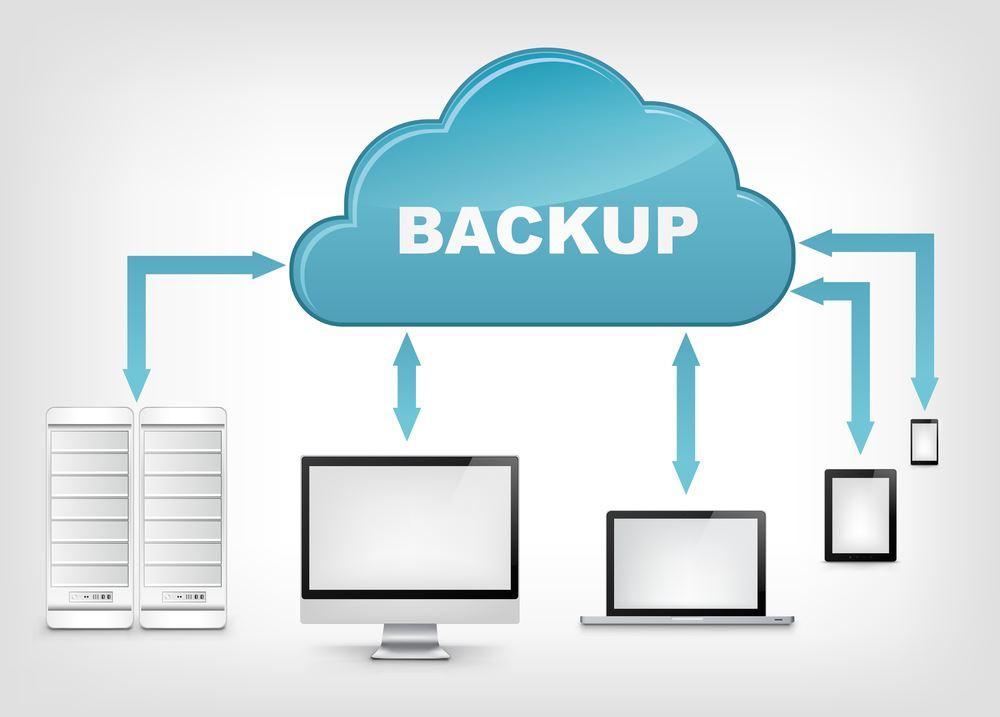Backup is an essential part of any business. It helps protect data from being lost due to accidents, disasters, and other unforeseeable events. Small businesses can find it difficult to decide whether to use in-house or cloud backup. We’ll be discussing the pros and cons for small businesses of using cloud backup or in-house backup.
Related: Managed IT Services and Data Protection Management
Cloud Backup
Cloud backup is a form of data backup that stores data on remote servers. This usually happens over the internet. Cloud backup is a great option for small businesses.
Benefits of Cloud Backup for Small Businesses
Cost savings: Cloud backup is more affordable than in-house backup. You only pay for what you use, and you don’t need to buy and maintain any hardware or software.
Easy use: Cloud backup solutions can be set up quickly and are easy to use, making them an attractive option for small businesses.
Scalability: Cloud backup makes it easy to scale up and down storage, without the need to buy additional hardware.
Security: Many cloud backup services offer advanced security features such as encryption or multi-factor authentication.
Related: Cloud Computing Basics for Beginners
Cloud Backup Drawbacks for Small Businesses
Dependence on the internet connection: Cloud backup is dependent on an internet connection. This can cause problems if your internet service goes down or becomes unreliable.
Limited control: You have limited control concerning the underlying cloud architecture, which can pose issues for some small businesses.
In-House Backup
In-house backup is the storage of data on local hardware such as external hard drives and servers. An in-house backup is a great option for small businesses if your business can support the required infrastructure and cost (see How Small Businesses can Budget for IT Properly).
Benefits of In-House Backup for Small Businesses
Control: You have full control over the data you store and maintain with in-house backup
Security: In-house backup can be more secure than the cloud version because you are in complete control of the hardware and software that stores your data and can implement additional security measures.
You don’t have to rely on your internet connection for data access: In-house backup is available and can be very helpful in the event of an unreliable internet connection.
Drawbacks to In-House Backups
Cost: In-house backup is more costly than cloud backup because you need to buy and maintain the hardware and software required to store your data.
Maintenance: Maintaining an in-house backup system requires regular maintenance, which can prove costly and time-consuming.
Scalability: It is more difficult to scale your storage with an in-house backup. You will need to buy additional hardware when you need it.
Related: Learn about Vincovi’s Cybersecurity and Data Protection services
Conclusion
Small businesses have the choice of cloud backup or in-house backup. Each has its own benefits and drawbacks. The decision about which backup type to use depends on your specific business priorities and needs. Cloud backup is often the correct choice for businesses that don’t have the existing infrastructure or funds to implement their own backup systems. In-house backup is often preferable for large organizations that are aware of the requirements to properly implement a backup system. Either system works well, but the business should take into account its options before jumping into the deep end.